Digital Patterns
McCALL'S and BUTTERICK DIGITAL SEWING PATTERNS NOW AVAILABLE!
- No Shipping, Buy and Download in Minutes!
- No Special Software Required
- Instructions with Larger Type and Illustrations
- Tile Reference for Easy Assembly
There are no refunds on Digital sewing patterns. Digital and Physical (Standard) patterns are to be used for individual private home use only and not for commercial or manufacturing purposes.
- Our exclusive Digital sewing patterns have the same everyday-web price as our standard sewing patterns, excluding sales promotions.
- Download your sewing patterns in minutes, after your purchase is complete!
- You must have an account on this site to purchase digital sewing patterns.
- "(Digital)" text on the gallery and product pages identify this format.
- You must download and print the digital sewing pattern yourself, it will not be mailed to you. All you need is a printer and Adobe Acrobat Reader.
- Your digital sewing pattern downloads are accessible under the “Digital Patterns” tab on your Account page.
- Our exclusive digital sewing pattern downloads come with:
- Tiled sewing pattern download with an image of the pattern and a tile layout guide for each pattern for easy assembly.
- Instructions download with fabric and yardage information and line art. They do not have envelopes.
- You can download the tiled sewing pattern and instructions as many times as you like.
After printing, you will need to assemble (tile) your pattern pages before trimming. See our Digital Pattern Printing and Tiling Tips below for more information and a helpful video on assembly.
We Are Here for You!
For information regarding your Digital sewing pattern order, or if you are having trouble downloading your Digital sewing pattern, please email orders@mccall.com.
For assistance with tiling and printing your Digital pattern, please call our Customer Service line at (800) 782-0323, Monday through Friday, 8:45 AM - 4:15 PM Eastern Time.
PRINTING TIPS
To conserve ink, the PDF can be printed in black and white only, if desired.
The pattern you have selected can be printed on:
- US Letter (8 ½” x 11”)
- A4 size (210 mm x 297 mm)
- US Legal (8 ½” x 14”)
We currently do not offer file formats for large printers.
This selection is made when you download the file and is not interchangeable after.
- To open your file, you will need Adobe Acrobat Reader. (Download for free here: www.get.adobe.com/reader)
- All pages should be printed at 100% (actual size). Set your page orientation to Portrait; do not scale the file. See example printer dialogue box settings below:
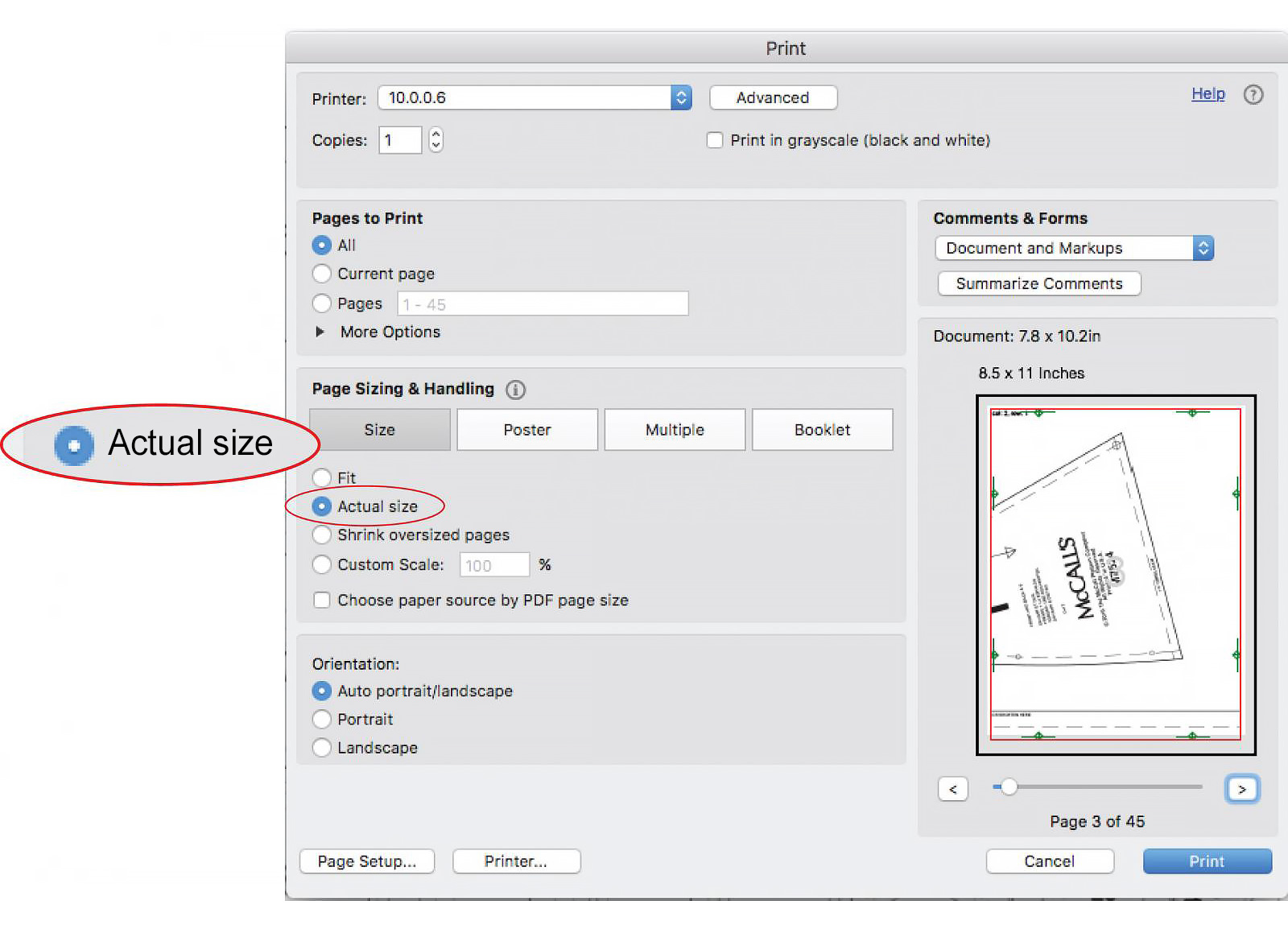
- Print the first page and measure the green registration mark that is printed at each border. Your measurement should equal exactly 1”. If your measurement is accurate, print the rest of the file.
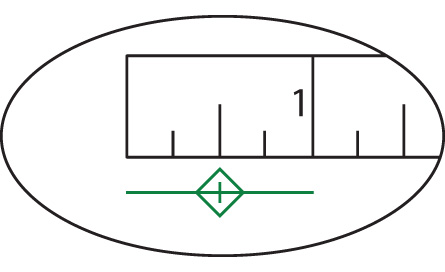
TILING TIPS
Once you have your tiles printed, use your tiled layout as a helpful guide! (Note: The opening page of every PDF pattern is the tiled layout.)
- The red outline on each page is your cutting line. The green registration marks are guides for overlapping and lining up the pages.
- At the top of each page are the row and column identifiers. These will tell you where each page fits into the tiled layout. Each page is also numbered in light grey for quick assembly.
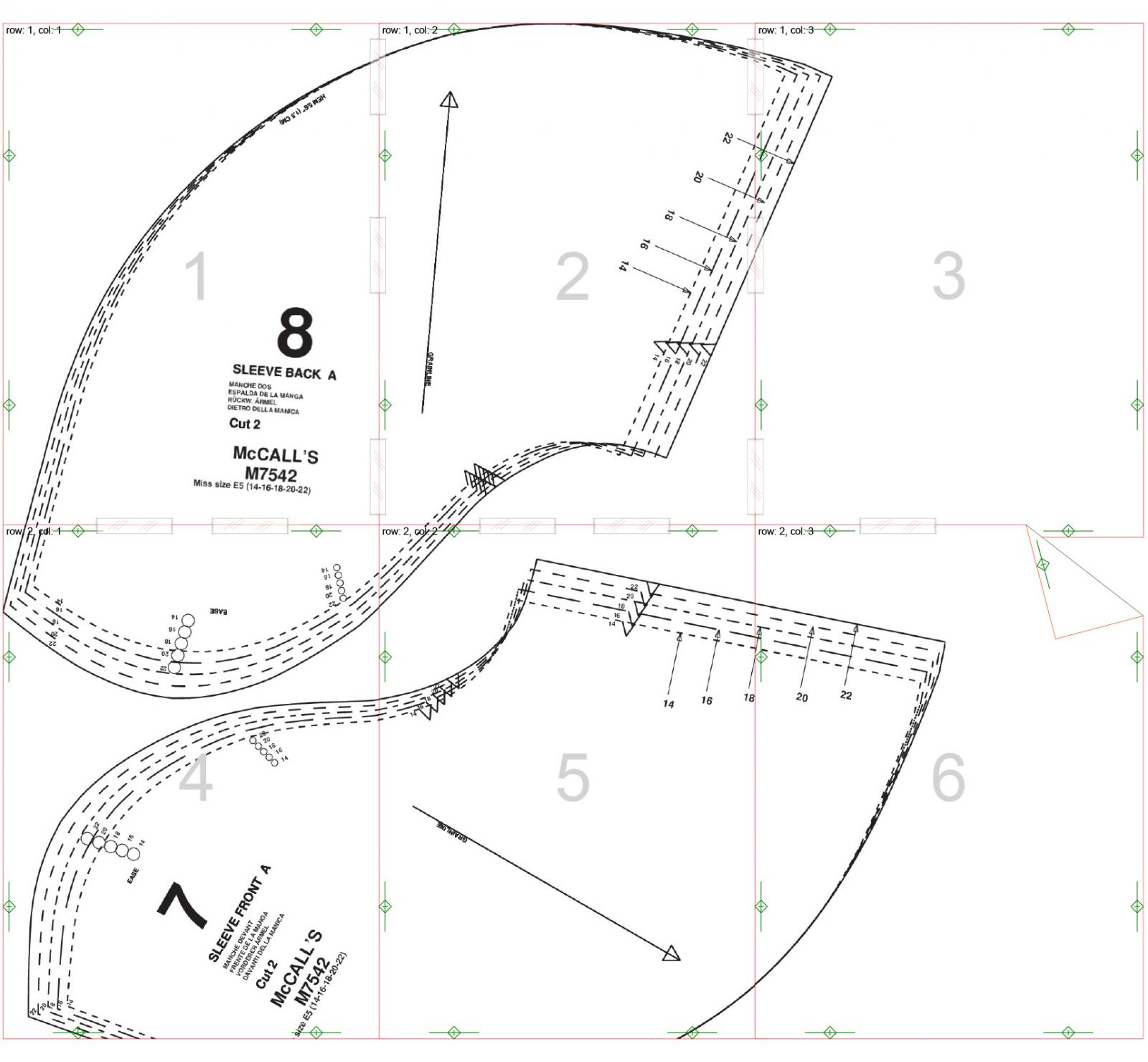
 Once you’ve trimmed your pages using the red cutting line as a guide, begin tiling the first two pages of the pattern.
Once you’ve trimmed your pages using the red cutting line as a guide, begin tiling the first two pages of the pattern.- Overlay the left side of page two onto the right side of page one, using the green registration marks as a guide. They should line up exactly and cover each other. When lined up, tape into place.
- Continue this way across the entire row. We recommend starting with row one, then building onto each row to complete. Remember, use the tiled layout as a guide.
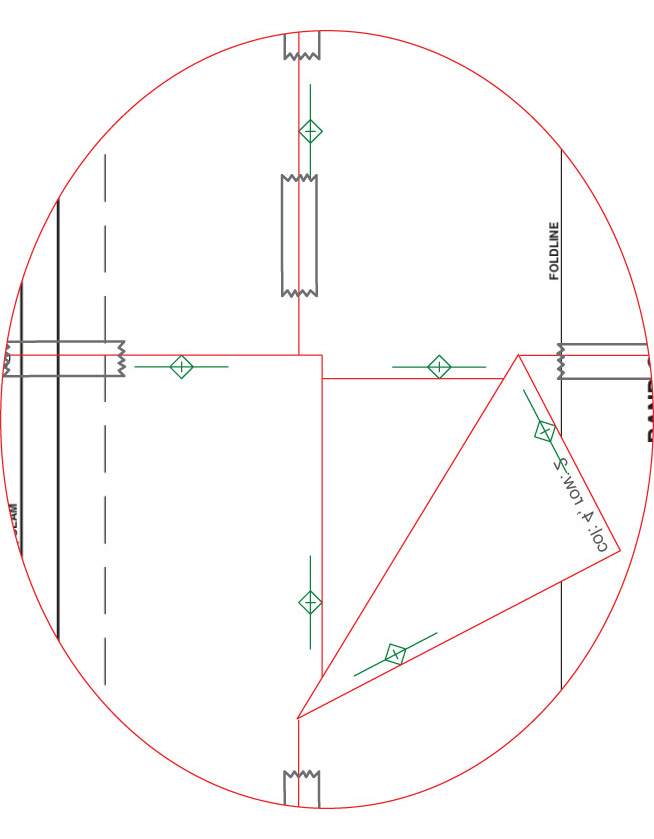
- Once complete, trim or trace the pattern pieces for the view you are making. Continue with the sewing instructions.
Here's a helpful video on assembly!
For further assistance, please call our Customer Service line at (800) 782-0323, Monday through Friday, 8:45 AM - 4:15 PM Eastern Time.